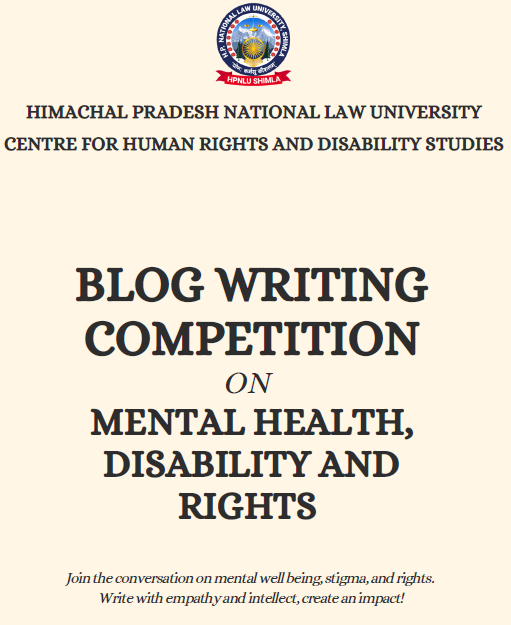Legitimate India offers a streamlined interface for law firms, legal recruiters, and institutions to post and manage job openings with ease. This guide walks you through how to manage your listings from the Job Dashboard and view Job Insights to track your postings’ performance.
🧭 Accessing Your Job Dashboard
Once logged in as an employer or recruiter, navigate to your Job Dashboard. Here, you will see a list of all your posted jobs, along with quick stats and management options.
🔎 Dashboard Overview (Refer to Screenshot 1)
The Job Dashboard displays:
- Position Titles: Clickable links to view job insights.
- Status: Whether the job is Active or marked as Filled.
- Posting Date & Expiry: Shows the publish date and when the job will expire.
- Views & Impressions: Quick glance at how many people have viewed or seen your post.
- Actions:
Mark Filled: Click to close the job post once the position is filled.- ⋮ (Three dots menu): Options to Edit, Duplicate, or Delete the listing.
You can also use the Search Bar to find a specific job listing by title.
📊 Viewing Job Insights
Click on the Job Title in the dashboard to open detailed insights about that listing.
🔍 Insights Panel (Refer to Screenshot 2)
The job insights window provides performance analytics including:
📍 Location & Organization
- Shows where the job is based and which law office posted it.
📅 Duration
- Displays the job’s expiry date (e.g., “Expires in 4 weeks”).
📈 Daily Views Graph
- Visual representation of traffic to your job post over time.
🔢 Total Views
- Page Views: Total times the post was viewed.
- Unique Visitors: Number of distinct users who viewed the post.
🎯 Interest Metrics
- Search Click-through Rate: How many users clicked on your post from search results.
- Apply Clicks: How many users clicked to apply for the job.
- Repeat Views: Number of users who returned to view the post again.
⚙️ Management Options
At the bottom of the insights panel:
Mark filled: Closes the job post.Edit: Make changes to the job listing.Duplicate: Create a copy of the job post to reuse or repost later.Delete: Permanently remove the listing.
✅ Best Practices for Managing Job Listings
- Update Status Promptly: Mark filled positions to keep listings current.
- Monitor Apply Clicks: Helps measure post effectiveness.
- Edit or Duplicate Smartly: Edit for small corrections, duplicate for recurring openings.
- Use Analytics: Optimize future job listings based on what performs best.